Note: this tip is probably out of date. We no longer use Windows to run OSPOS, so we haven't tested it lately.
If your customer has an email address on file, you have the option in OSPOS of emailing a copy of the receipt.

This doesn't work out of the box on Windows though. If you followed our Installation Guide and set up WampServer, you'll have to configure SMTP in your php.ini file.
Click on the Green W.

From the WampServer menu, choose PHP and then php.ini.
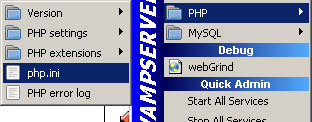
Search the php.ini file for SMTP.
Change:
SMTP = your ISP's mail server
...
sendmail_from = your email address
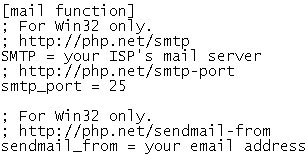
Save the file, and restart Apache.
Click the Green W and click "Restart All Services".
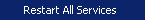
The receipt should now be emailed to your customer.