Item kits are packages of related inventory items that you can create and sell.
You start by creating a number of related items. In this example, we've created two related items (Pants and Shirt).
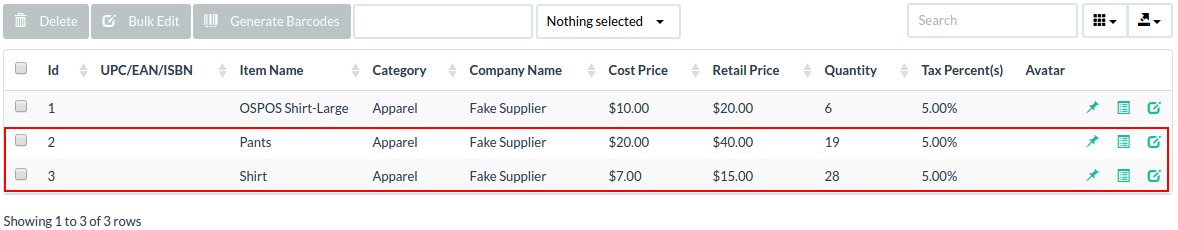
Now you want to create a kit called Outfit, containing both items.
Start by clicking the Item Kits tab.

This will load up the Item Kits page. It's currently empty, because we haven't added any kits yet. Click the New Item Kit button.

This will launch the New Item Kit modal form.
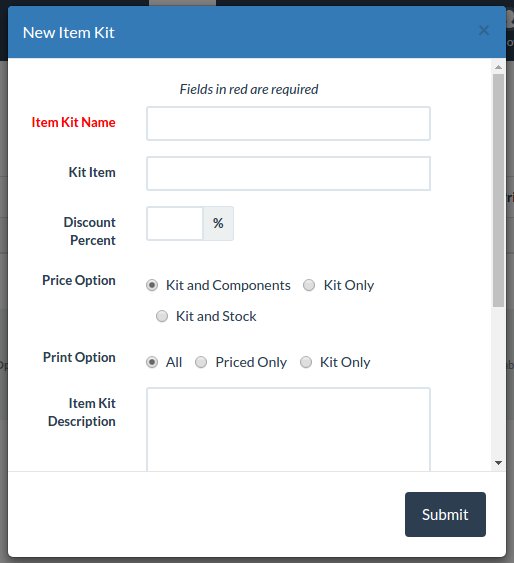
Enter a name and any other information you want. Then start adding your items by typing them into the Add Item box. They will show up in the list below.
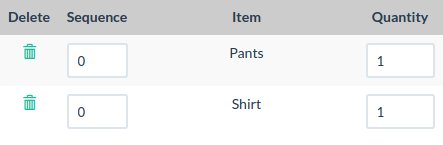
When you're done adding items, click the Submit button. You'll find yourself back at the Item Kits page, and you'll see your new kit in the list.
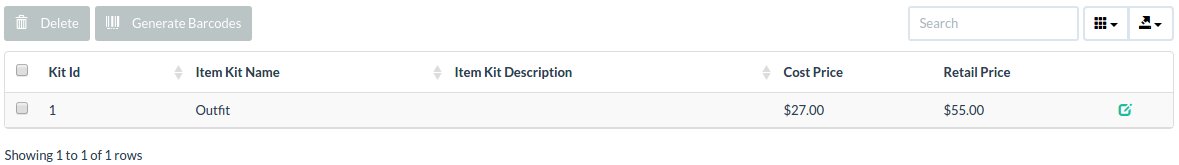
(Just a note: If you add an item to a kit and then delete the item, it will still show up in the kit, but you'll get an error message when you try to sell the kit. You will want to delete the item from any kits it's in as well.)