Before you add your inventory items, you should add your suppliers. In the Inventory Control Guide, we recommended you gather all of your supplier information, so grab that now. You'll need it for the next part.
Start by clicking the Suppliers button.

You'll find it in the Header.
When you click this button, you'll find yourself at a List of Suppliers. There aren't any entered by default. You'll want to add your suppliers now.
Click the New Supplier button.

This will launch the New Supplier modal form.
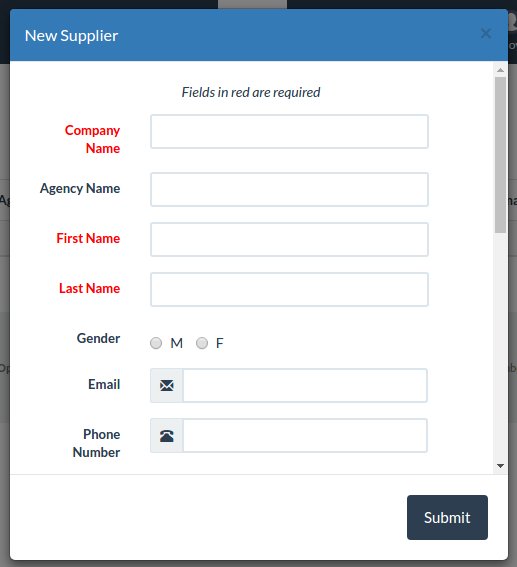
Only the fields in red are required. You can fill out any other information you have, but you don't have to. Click the Submit button to save the supplier.
Note: If you fill out the email and phone number, you will find that information in the List of Suppliers.
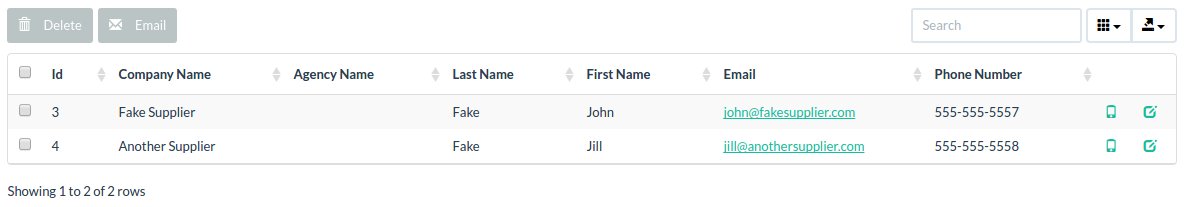
You can even click on the supplier's email in your list, and your default email client will load with that email address in the To: field.
That's all there is to entering your suppliers. Just follow this process for each one.